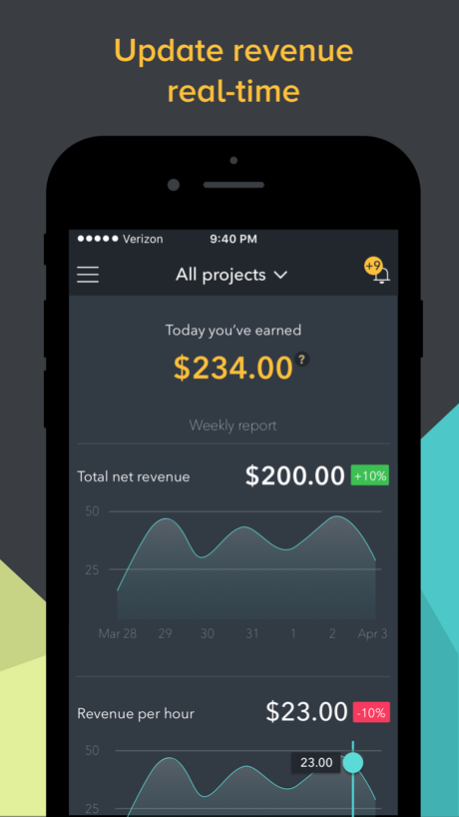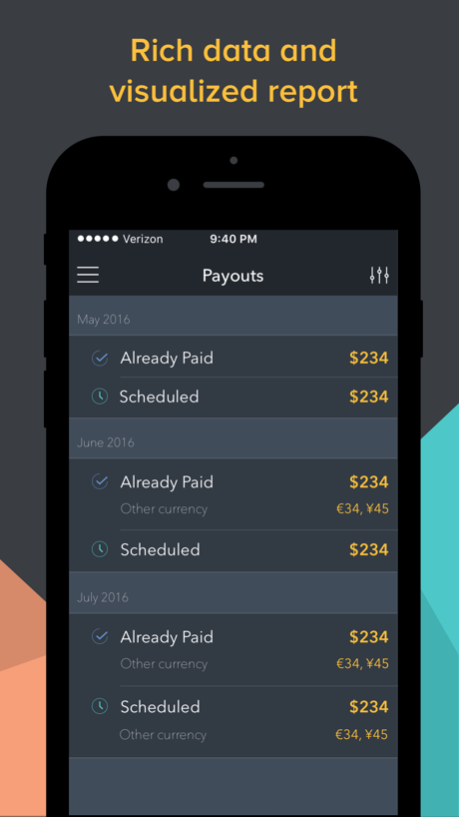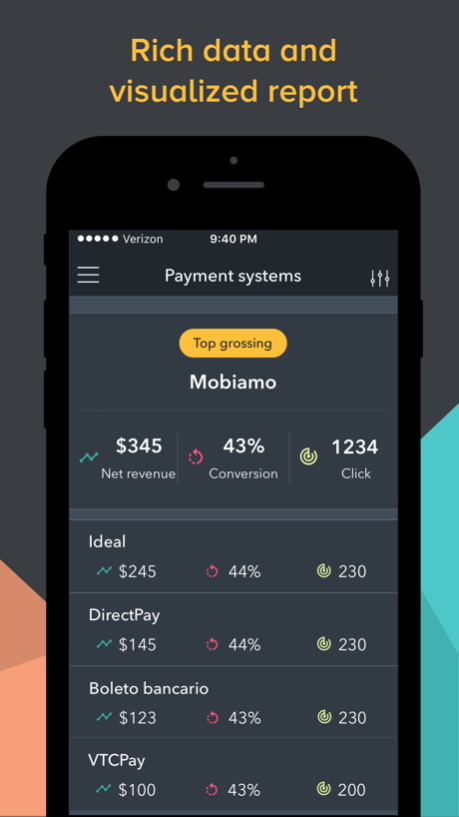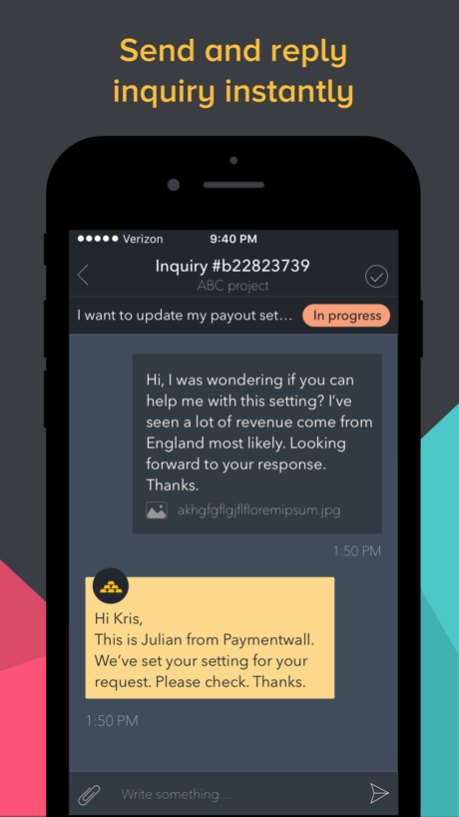Bling! by Paymentwall 1.1.9
Continue to app
Free Version
Publisher Description
Bling! is a business analytics application built to help you update and track how you monetize with Paymentwall and monitor business on-the-go.
HOW BLING! HELPS YOU MONITOR YOUR BUSINESS REMOTELY?
1. Real-time revenue counting.
Update every second daily total revenue earned through each transaction.
2. Visualized dashboard with key metrics
Scan quickly how your business is performing.
3. Built-in reports: Transactions, Payout, Users and Countries
Include powerful filter feature helps you grab different aspects of revenue.
4. Inquiry’s instant sending and replying
Get unchained from desk. With Bling, you can send, response inquiry and receive push notifications.
5. Push notifications: Daily revenue and other important messages.
We make sure you start your day in the know of your daily monetization. Also, we bring you smart alerts to notify you when something is in need of your attention.
6. Accessible for sub-accounts
Management on mobile can now be shared within your employees. Your sub-accounts can access to Paymentwall business area from Bling!.
With simple-to-use features, friendly designed interfaces and real-time data, Bling! brings you a new way to manage business on-the-go.
Be noted that this amazing app is beneficial at most to Paymentwall’s clients.
New to Paymentwall amazing services? Join thousands of people in Paymentwall’s community to sell more and grow more! Contact our Support team at support@paymentwall.com or you can go to our websites to get more details at https://www.paymentwall.com/
Sep 19, 2018
Version 1.1.9
Update for iPhone X and iOS 12.
About Bling! by Paymentwall
Bling! by Paymentwall is a free app for iOS published in the Office Suites & Tools list of apps, part of Business.
The company that develops Bling! by Paymentwall is Paymentwall. The latest version released by its developer is 1.1.9.
To install Bling! by Paymentwall on your iOS device, just click the green Continue To App button above to start the installation process. The app is listed on our website since 2018-09-19 and was downloaded 4 times. We have already checked if the download link is safe, however for your own protection we recommend that you scan the downloaded app with your antivirus. Your antivirus may detect the Bling! by Paymentwall as malware if the download link is broken.
How to install Bling! by Paymentwall on your iOS device:
- Click on the Continue To App button on our website. This will redirect you to the App Store.
- Once the Bling! by Paymentwall is shown in the iTunes listing of your iOS device, you can start its download and installation. Tap on the GET button to the right of the app to start downloading it.
- If you are not logged-in the iOS appstore app, you'll be prompted for your your Apple ID and/or password.
- After Bling! by Paymentwall is downloaded, you'll see an INSTALL button to the right. Tap on it to start the actual installation of the iOS app.
- Once installation is finished you can tap on the OPEN button to start it. Its icon will also be added to your device home screen.